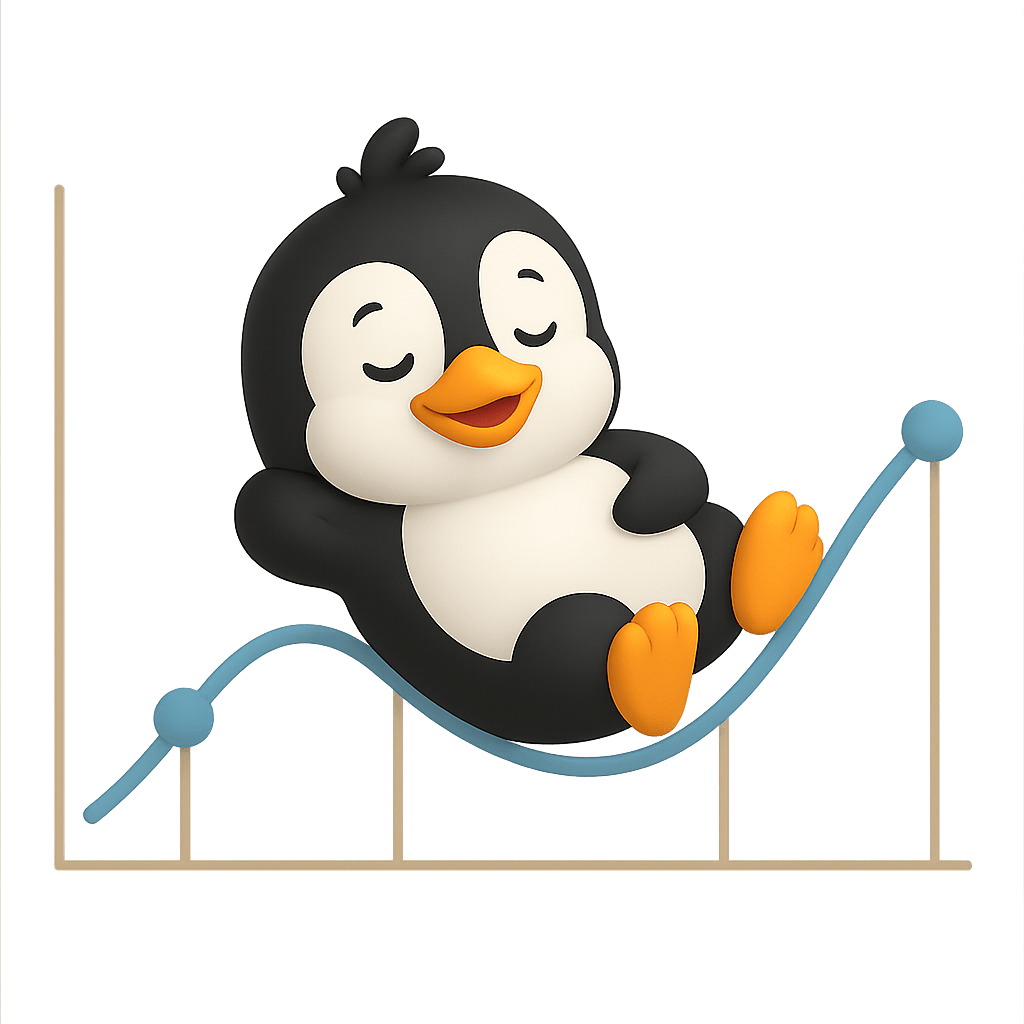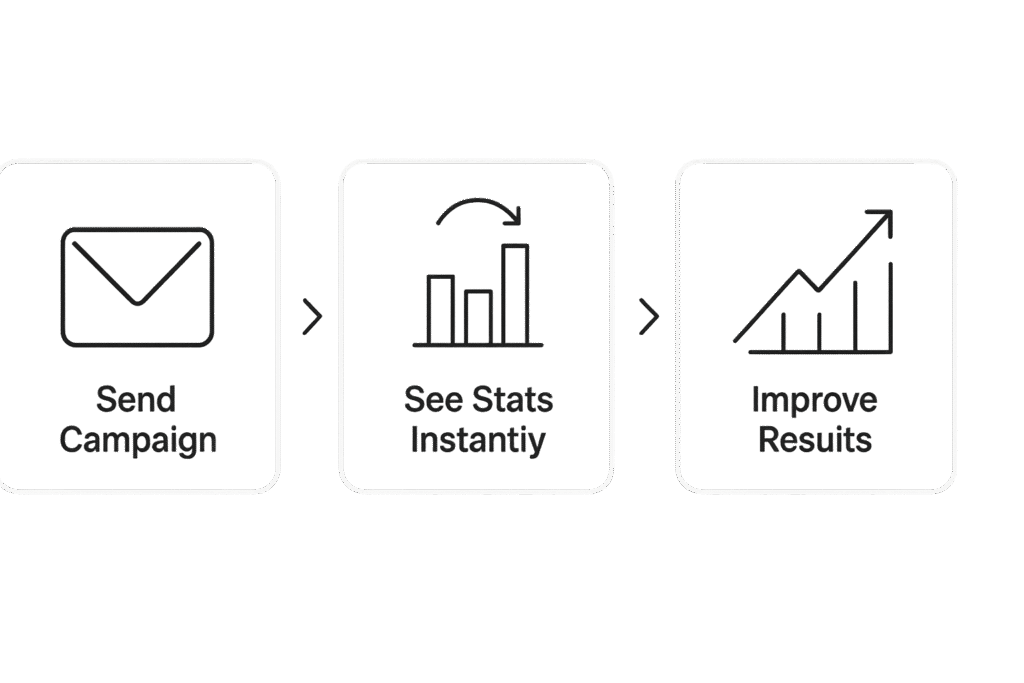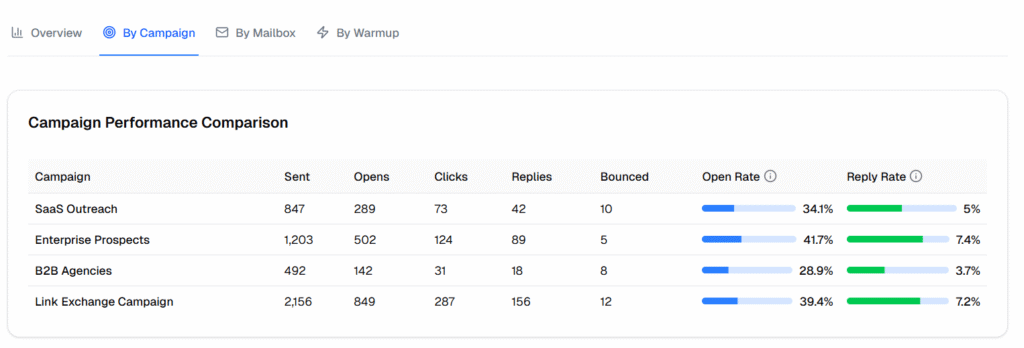Track And Visualize Your Cold Email Campaign Performance in One Place
You run cold email campaigns. We show what happened.
See how many emails were sent and how many got opened, clicked, or replied.
Check which campaigns worked and which didn’t.
There is no need to guess or manage several spreedsheets.
Just one clear dashboard with everything that matter.