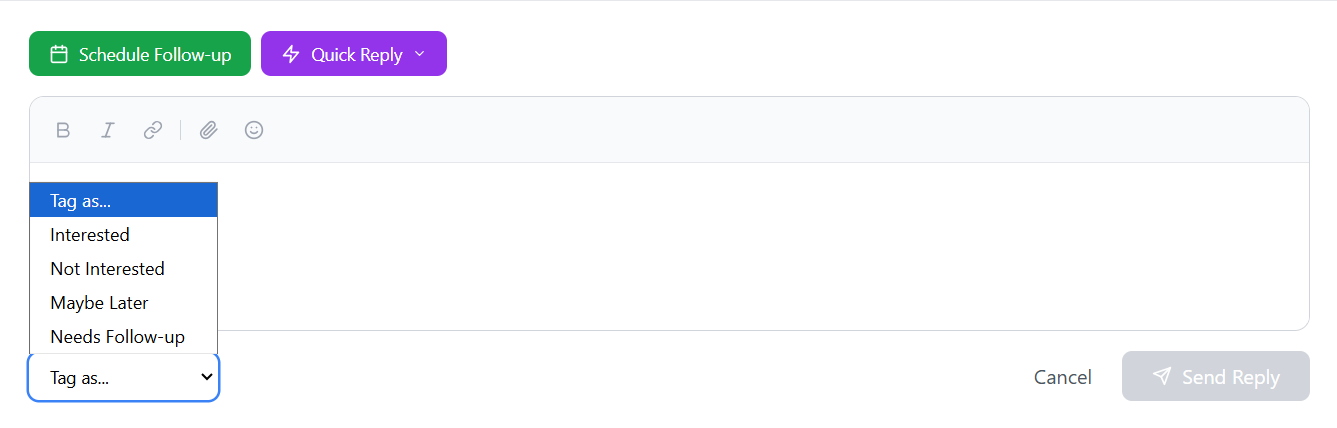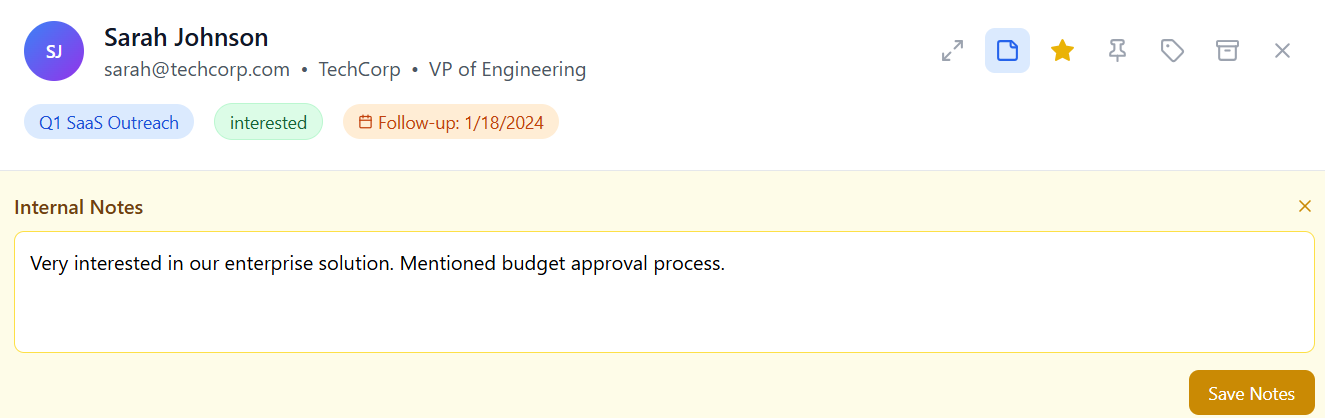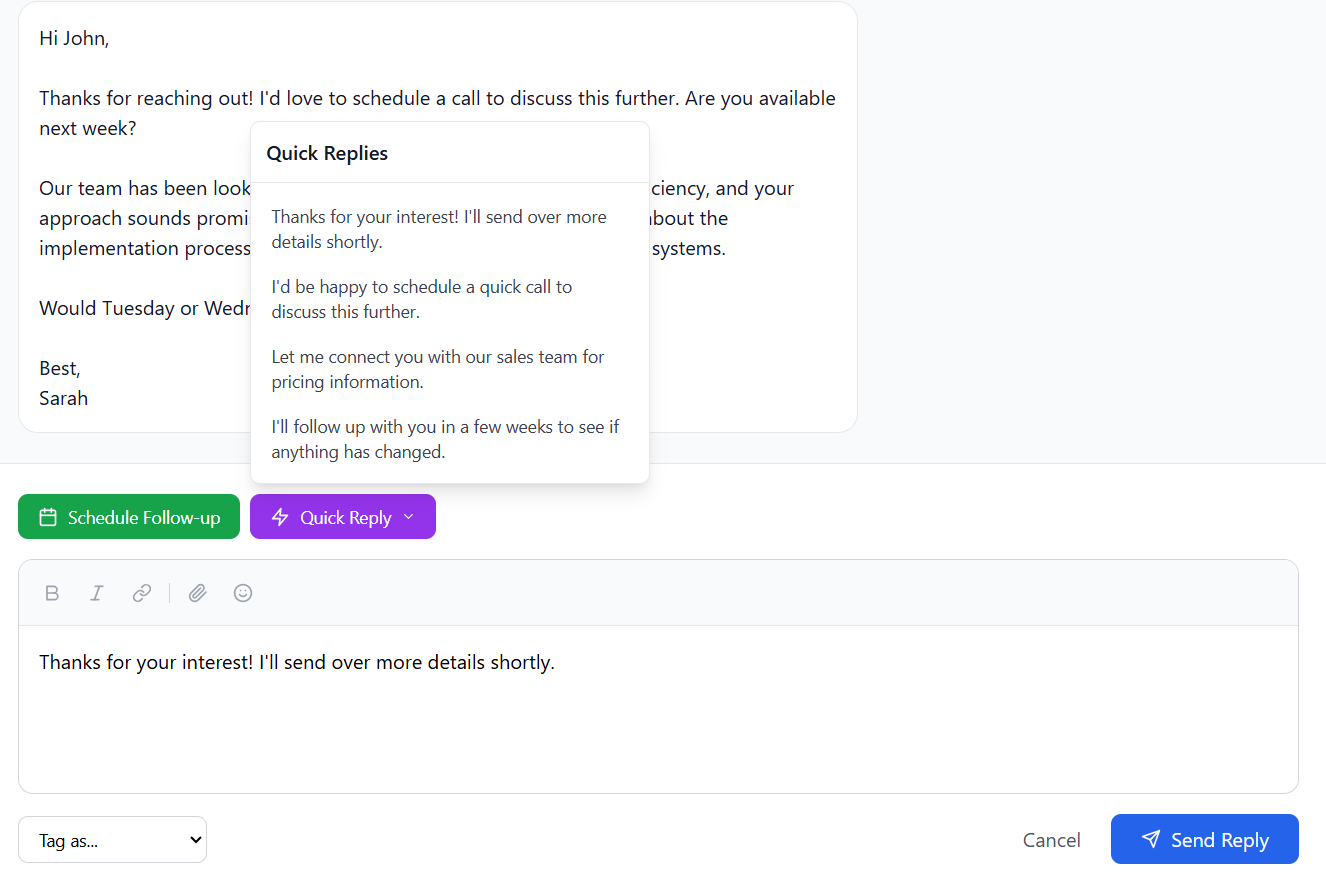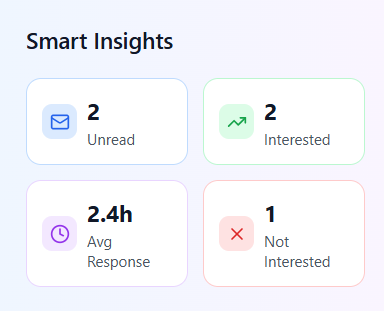One Inbox for All Your Campaigns
One Inbox for All Your Campaigns
Your emails land in different inboxes. But your replies don’t have to feel messy.
PenguinMails brings every reply into a single inbox. You can filter by campaign, mailbox, or tag.
Talk to leads, not tabs.



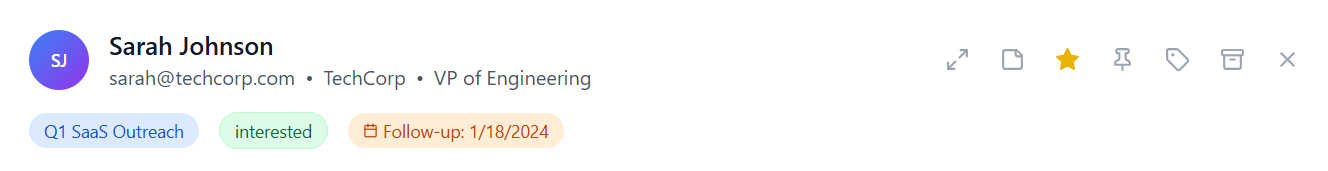
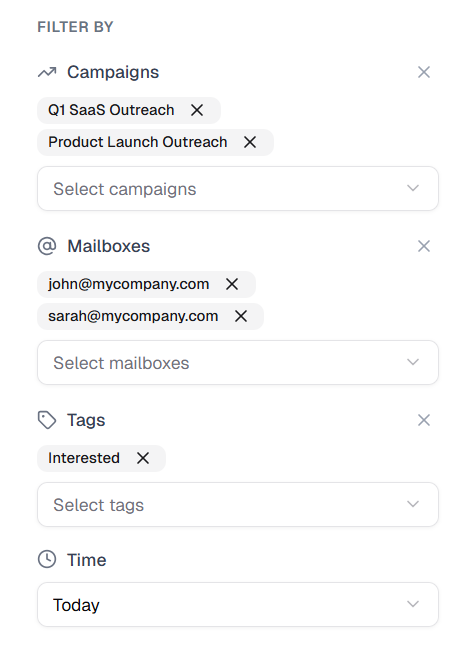
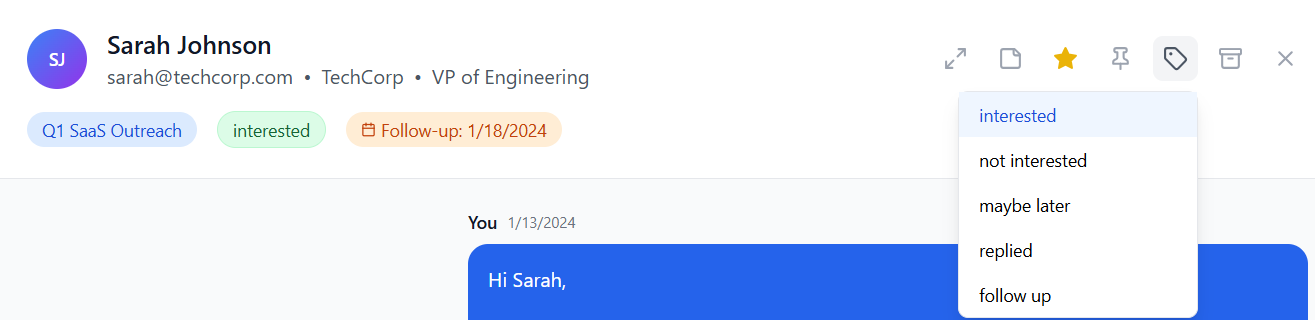 3)
3)